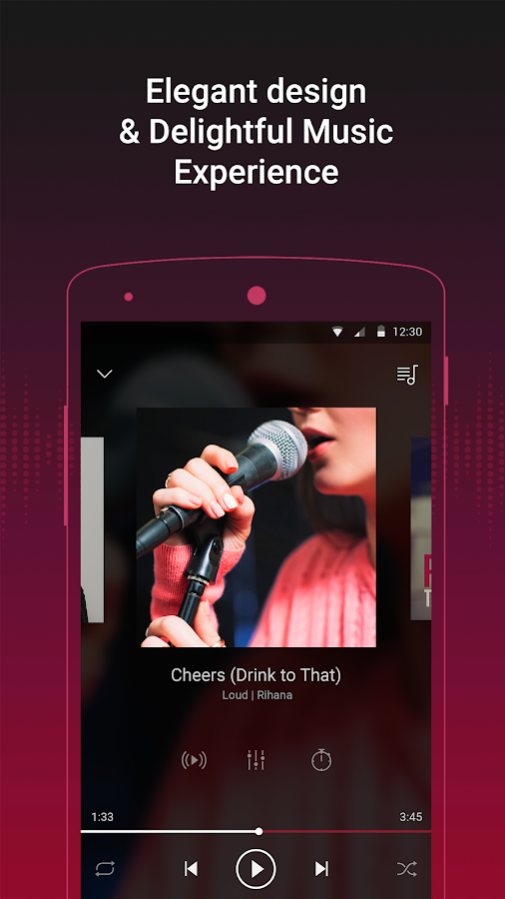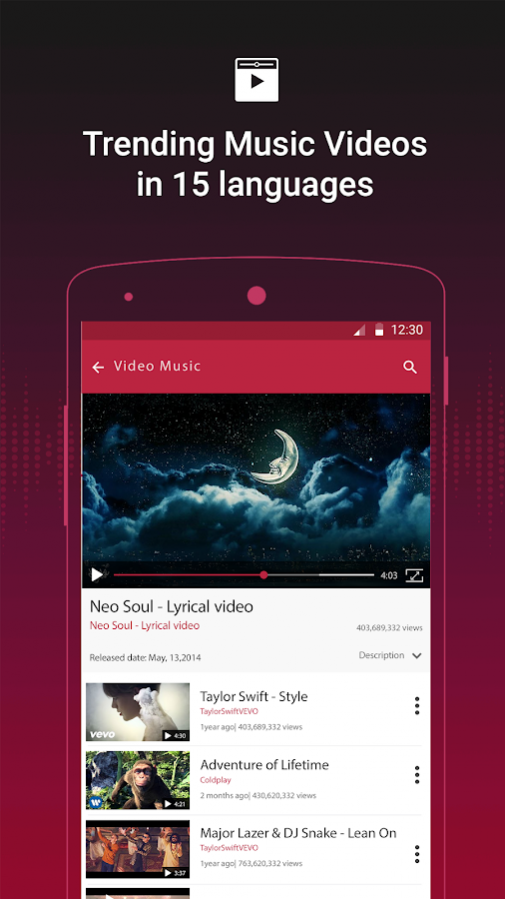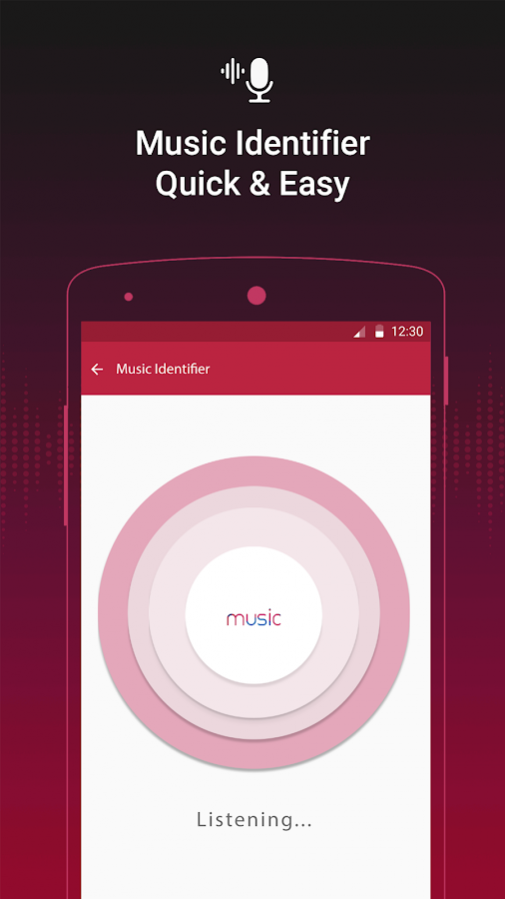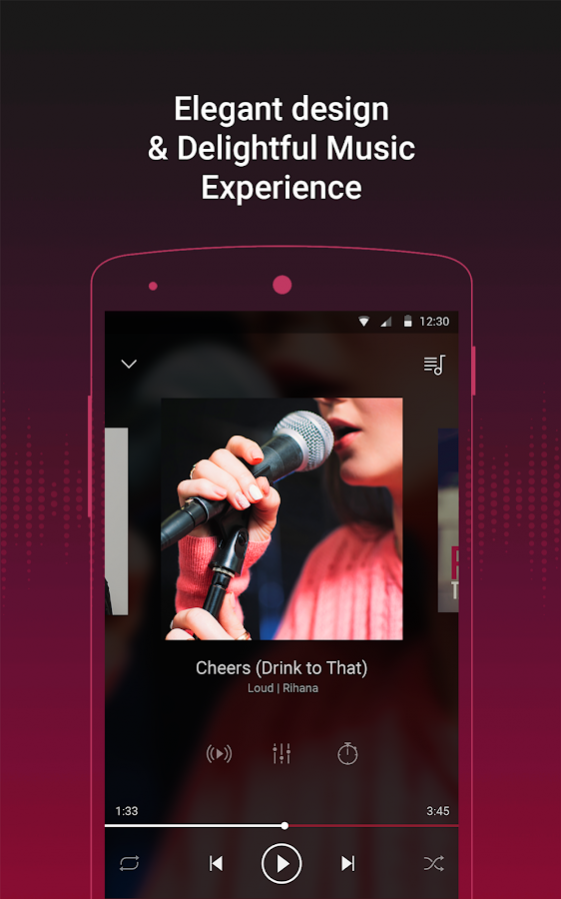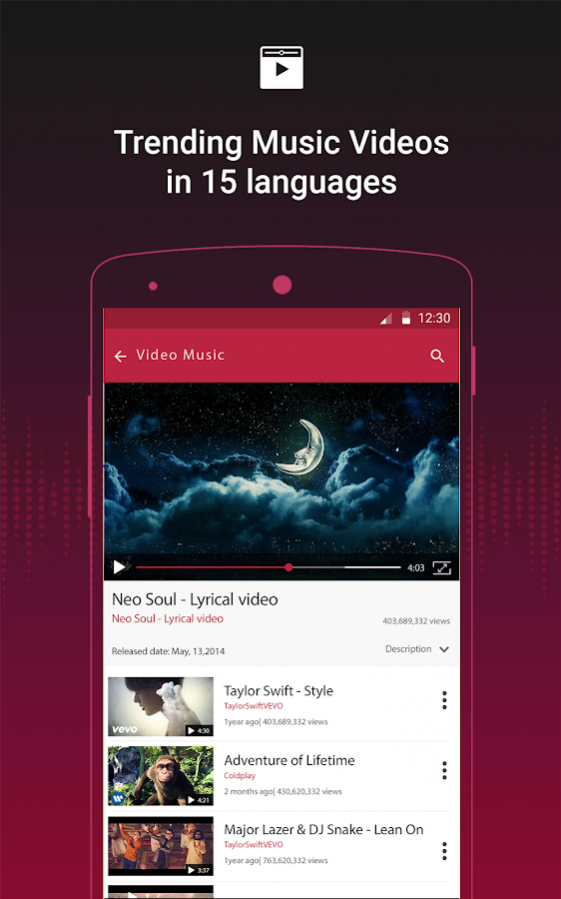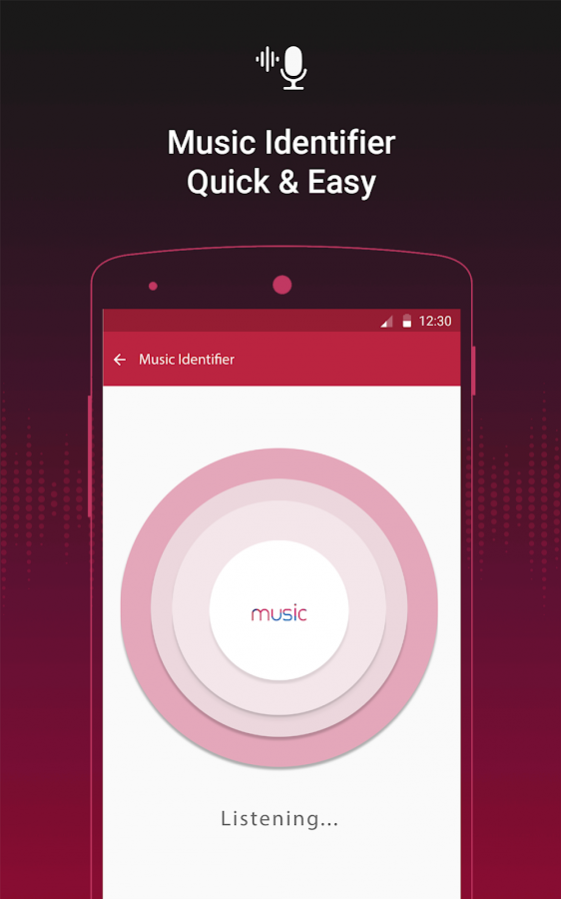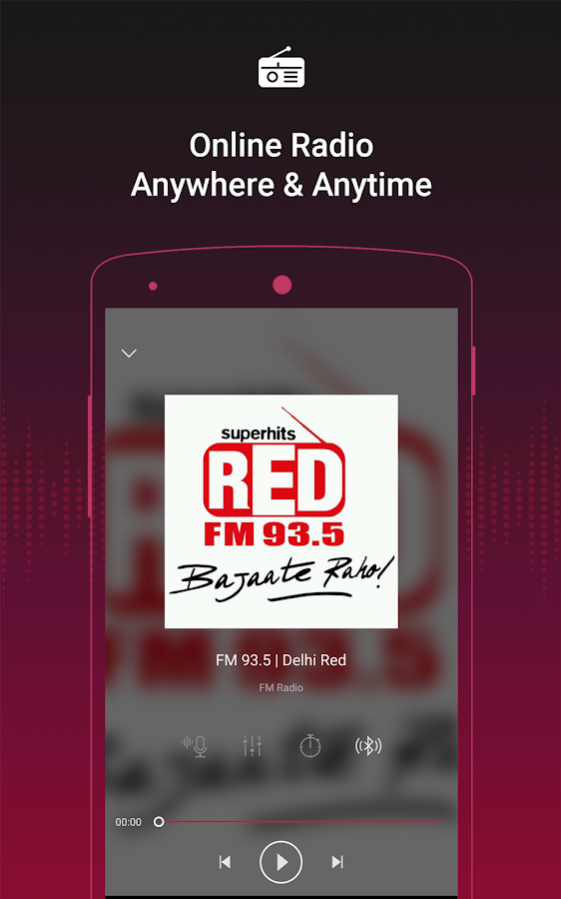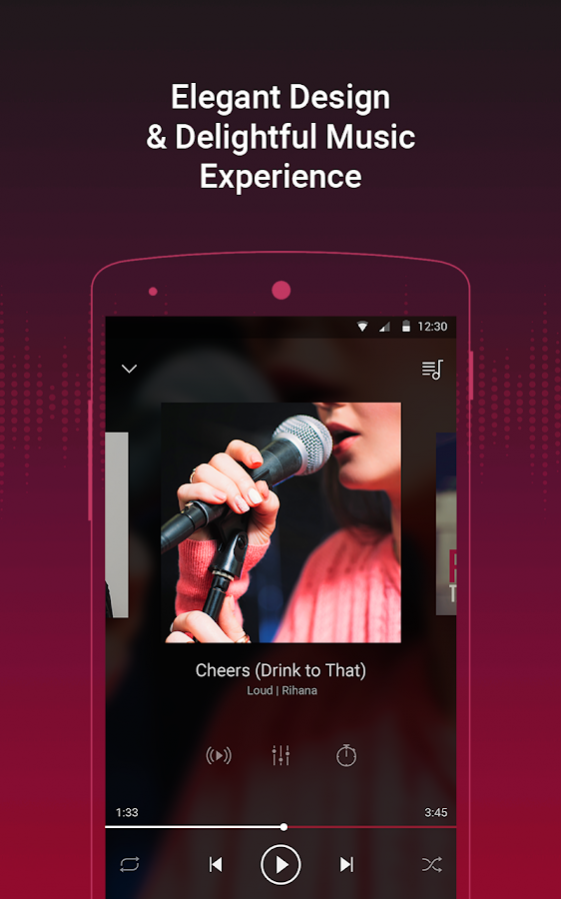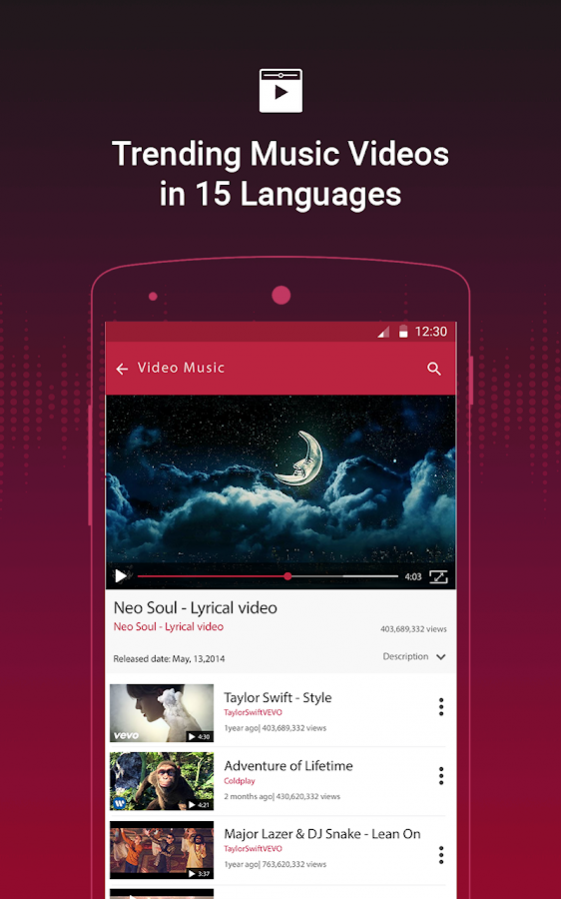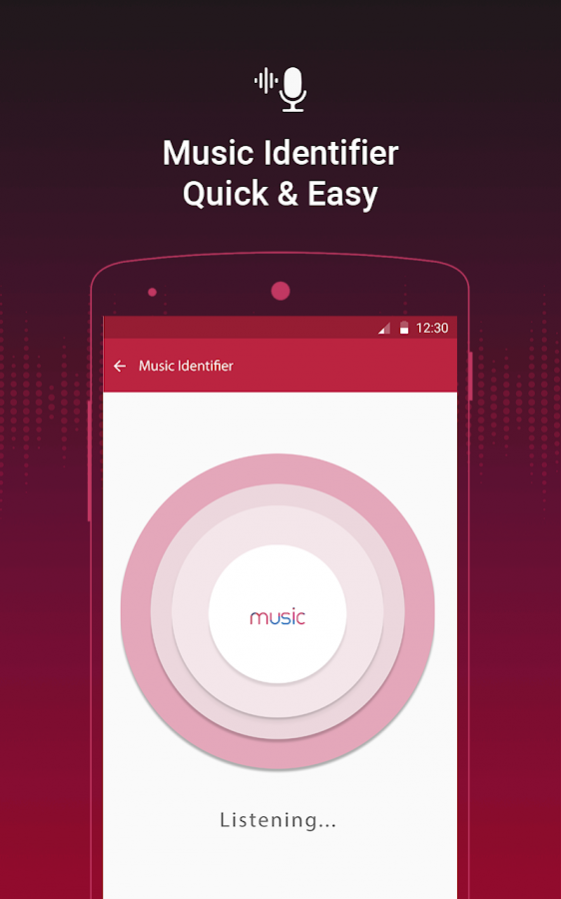Reos Music-Mp3, Radio & Video 3.5
Free Version
Publisher Description
Vdio has following amazing features : 👩🎤 Features 👨🎤
✓ Online Radio
✓ Music Identifier
✓ Trending Music Videos in more than 15 languages
✓ Search engine - News, artists,lyrics etc
✓ Organize songs as per genre, album, artists
✓ Create custom playlists
✓ Fun gesture controls
Vdio is a one of its kind free music app which is designed to deliver a unique music experience by de-cluttering your phone and giving you a one stop music app which caters to all your music be it music on your mobile, on internet or radio. The features here are simple to use and created keeping in mind the heart and soul of a true music lover, who does not want cumbersome searches and clicks but rather an intuitive system which plays music seamlessly.
Vdio offers a lot of amazing features explained in detail
Audio MP3 Songs 💃💃💃
As a music player should, Vedio would play all the songs on your mobile and it would also help you categorise the songs under multiple lists for easy access and grouping for future plays, be it by Genre, Artist, Albums and user created Playlists.
Video 👯 👯 👯
Vdio has an online video streaming option that can segregate videos into an organised fashion and create relevant playlists based on mood of songs like "Party", "Romantic" etc. Music experience is gathered from variety of languages and region like Bollywood, Tollywood, Telegu, Tamil, Punjabi, Kannada, desi, old hindi songs etc.
Music Identifier 👨🎤
Ever have a tune stuck in your head , just a line or a phrase which you cant shake off...may be you heard it in an elevator or on the radio somewhere or may be its someone's ring tone. The Reos Music Identifier is a powerful feature which helps to pick up bits and pieces of music around you and then search the internet for a match to help you identify that music, album, artist or genre.
Radio ✌️✌️
Vdio also caters to FM fans by providing you FM Radio and Online radio via internet, "music without borders" this can let a listener in Kolkata listen to Delhi radio programs and its RJs. The performance is optimzed to ensure that music fidelity and quality is not compromised even if listener is using 2G internet.
Music Search 👀
Reos Music understands that a musical heart has a curious head and is always looking for more music and that inspiration can come from anywhere, anytime and at any source. The extensive music search features would help you search for songs on your phone and on the internet and would serve you with relevant results in a categorised fashion.
Gesture Controls 😀😀😀
Reos Music is highly intuitive and responds to various gestures making the music experience organic.
✓Shake your phone to change the track
✓Firm palm forward makes the song pause.
✓Swipes help you change the song.
✓Plug in your headphones to start playing a song from your playlist.
Follow us on ✌️😎
Twitter : https://twitter.com/getreos
Facebook : https://www.facebook.com/GetReos/
Google Plus : https://plus.google.com/u/0/101605620985738674453
Instagram : https://www.instagram.com/getreos/
♥ Thanks for your Support ♥
About Reos Music-Mp3, Radio & Video
Reos Music-Mp3, Radio & Video is a free app for Android published in the Audio File Players list of apps, part of Audio & Multimedia.
The company that develops Reos Music-Mp3, Radio & Video is Cube26 Developer. The latest version released by its developer is 3.5. This app was rated by 1 users of our site and has an average rating of 5.0.
To install Reos Music-Mp3, Radio & Video on your Android device, just click the green Continue To App button above to start the installation process. The app is listed on our website since 2017-01-10 and was downloaded 74 times. We have already checked if the download link is safe, however for your own protection we recommend that you scan the downloaded app with your antivirus. Your antivirus may detect the Reos Music-Mp3, Radio & Video as malware as malware if the download link to com.cube26.osp.music is broken.
How to install Reos Music-Mp3, Radio & Video on your Android device:
- Click on the Continue To App button on our website. This will redirect you to Google Play.
- Once the Reos Music-Mp3, Radio & Video is shown in the Google Play listing of your Android device, you can start its download and installation. Tap on the Install button located below the search bar and to the right of the app icon.
- A pop-up window with the permissions required by Reos Music-Mp3, Radio & Video will be shown. Click on Accept to continue the process.
- Reos Music-Mp3, Radio & Video will be downloaded onto your device, displaying a progress. Once the download completes, the installation will start and you'll get a notification after the installation is finished.